 Me and Mai have been playing Left 4 Dead (L4D) for a week now and we've been having problems with it. The game randomly crashes so we have to start all over again, which is really irritating. I was thinking that maybe it has something to do with our video card but we tried it on our desktop PC with high-end graphics card and we had the same problem.
Me and Mai have been playing Left 4 Dead (L4D) for a week now and we've been having problems with it. The game randomly crashes so we have to start all over again, which is really irritating. I was thinking that maybe it has something to do with our video card but we tried it on our desktop PC with high-end graphics card and we had the same problem.So, I searched online and found out different fixes that might help. I listed them below. Read on to know which one worked for us.
Note: For some, they were able to fix the problem even without doing all these. So, test the game first on every setting you change before you continue.
Step 1) Was DirectX properly installed?
First of all, if you just copied an installation of L4D, you have to update your DirectX 9.0c. It doesn't matter if you have DirectX 10 'coz there are files that needs to be downloaded that were just made available this year.
Step 2) Update drivers.
Make sure your graphics card driver is updated. For some people, updating their graphics card did the trick.
Step 3) Modify L4D settings.
For some, playing the game in Windowed mode and disabling Multicore Rendering solved the problem. So, here's how:
3.a.) Go to
Options -> Video -> Display Mode -> Windowed (No Border)
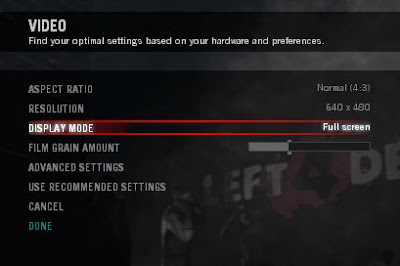 3.b.) After this, your L4D window will resize. You need to change the resolution to your preference by changing the Resolution setting.
3.b.) After this, your L4D window will resize. You need to change the resolution to your preference by changing the Resolution setting.3.c.) If you're still not satisfied with the screen size, change the Aspect Ratio.
Take note that you have to change Display Mode first before the other settings are made available under Aspect Ratio and Resolution.
On my laptop with widescreen (CQ40-340TU), my settings are:
Display Mode: Windowed (No Border)
Aspect Ratio: Widescreen 16:10
Resolution: 1280x800
Now, even on Windowed mode, it feels like I'm playing it fullscreen.
3.d.) Still in Video settings, click on Advanced Settings -> Multicore Rendering -> Disabled
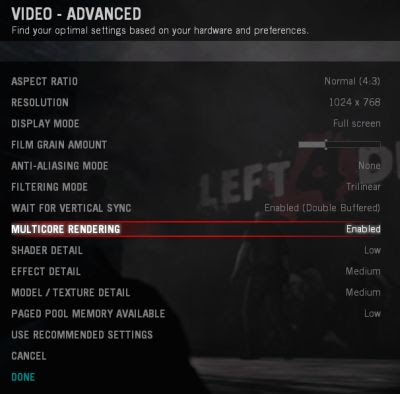
Step 4) Disable Core Queueing.
4.a.) You have to enable the console first.
Options -> Keyboard/Mouse Settings -> Allow Developer Console -> Enable
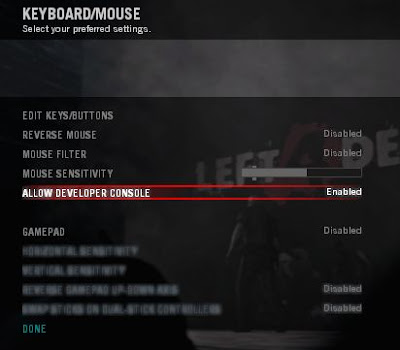 Now, whenever you need to type cheat codes or commands, just press the tilde (~) key.
Now, whenever you need to type cheat codes or commands, just press the tilde (~) key.4.b.) Go to the console and type:
mat_queue_mode 0
This is the one that worked for us.
That's all. I hope these fixes work for you. Please leave me a message here so I'll know which one worked and for others to know, too.
 If this is the first time you've heard about Left 4 Dead, then, you're missing out big time! L4D is the Game of the Year!
If this is the first time you've heard about Left 4 Dead, then, you're missing out big time! L4D is the Game of the Year!I don't usually like First-person Shooter (FPS) games but I did enjoy Counterstrike, one of the earliest FPS games. Right now, me and Mai are also playing Special Forces (SF), an online FPS game. It's like Counterstrike but online.
The reason we started playing SF and L4D is to check out games that we're going to install and have available at our internet cafe. I'm glad I found L4D 'coz it's pretty awesome.
It's scarier than Counterstrike. You'll never know when you'll get attacked by a Hunter or Witch. You get to play one of the 4 survivors (I prefer Zoey, of course). It really has a shock factor that can make your heart skip a beat. We're also playing it online, through Garena. Hopefully, when our internet cafe is up and running, we'll get to play with more people. Woohoo!
For more information about Left 4 Dead, go to their site:
http://www.l4d.com
I heard that there'll be a Left 4 Dead movie soon. Hmmm... not really interested 'coz I don't like movies with zombies in it. Hehehe. Funny, right?
thanKs man..it works !! haha
ReplyDeleteit works mate thanks
ReplyDeleteyou're both welcome! :)
ReplyDelete